Blades in the Dark Configurable Character Keeper & Lite Virtual Tabletop (VTT) by Roezmv
A downloadable VTT
Blades in the Dark Lite VTT
A powerful, app-like Virtual Tabletop for Blades in the Dark built in Google Sheets - designed for more playing, less admin.
What Makes This VTT Special
App-Like Capabilities, Google Sheet Flexibility
The VTT now feels like a proper app rather than just a spreadsheet! Only the file owner can edit behind-the-scenes formulas, while players can only modify what they're supposed to. No more accidental deletions or someone breaking the entire sheet mid-session! But the GM can make changes if they need to, unlike in most apps.
Deep Cuts + Vanilla Flexibility
Pick which rule modules you want to use vanilla rules for and which to use Deep Cuts rules for. The character sheets update automatically! Everything adapts to your preferences - playbooks, crew sheets, abilities, and more.
Super GM-Friendly
See ALL your PCs' info on a single screen! The Dashboard tab displays a read-only view of up to 16 PC character sheets at a time. Track harm levels with color-coded visual cues, monitor encumbrance at a glance, and keep everyone in sync with shared clocks that mirror across all PC sheets.
One Sheet Per PC
Each PC gets their own tab (PC1-PC16), with everything they need (character info, clocks, dice roller) all on one screen. Pick a tab, name your character and select your playbook. The appropriate starting dots, special abilities, contacts, items, and more fill in automatically.
Integrated Tools
- Sleek Progress Clocks: Easy-to-use circular or non-circular progress clocks for everyone
- Faction Tracker: Track faction status and progress clocks for any faction the crew interacts with
- Roll Log: Every dice roll is automatically recorded with timestamp and results
- Session Zero & Safety: A one-screen guide and log for session zero info, including safety tools
- Zones: Fate-style Zone "maps" with movable tokens for when you want more than Theater of the Mind
- Names: Quick reference list of names for NPCs
- Rules Cheatsheet: Expandable sections with key rules organized for easy reference
Connected Resources
The PC load section links to a free database describing all Blades in the Dark items.
Built for Less Clicking, More Playing
This isn't some polished commercial app, but honestly? It does things dedicated VTTs don't even attempt. Built by a GM who wanted to spend more time on the fun stuff and less time on admin and clicking through screens during sessions.
How to Get Started
- Make a copy of the sheet to your Google Drive
- Select the rule modules you want to use (Vanilla or Deep Cuts)
- Hide unused PC tabs to keep the screen uncluttered
- Share with your players (they'll only be able to edit what they should!)
This work is based on Blades in the Dark™, a trademark of One Seven Design, and is licensed under the Creative Commons Attribution 3.0 Unported license.
| Status | Released |
| Category | Other |
| Rating | Rated 5.0 out of 5 stars (6 total ratings) |
| Author | Roezmv |
| Tags | blades-in-the-dark, blades-in-the-dark---deep-cuts, character-keeper, VTT |
Download
Click download now to get access to the following files:
Development log
- V21.3Apr 15, 2025
- ⚔️ BLADES VTT DEEP CUTS v1.1 UPDATE! ⚔️Apr 01, 2025
- [V20 Release] My Blades in the Dark Lite VTT now feels like a REAL app! (No more...Mar 14, 2025
- v19, Module-by-module Vanilla or Deep Cuts support!Mar 03, 2025
- v3.1 Makes Threats visible to all playersFeb 19, 2025
- Seeking feedbackJan 25, 2025
- v3! Fate-style Zones now use tokensJan 02, 2025
- New Addition: 1-Screen Session Zero ToolNov 25, 2024
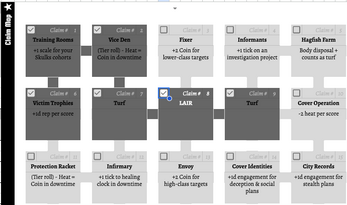


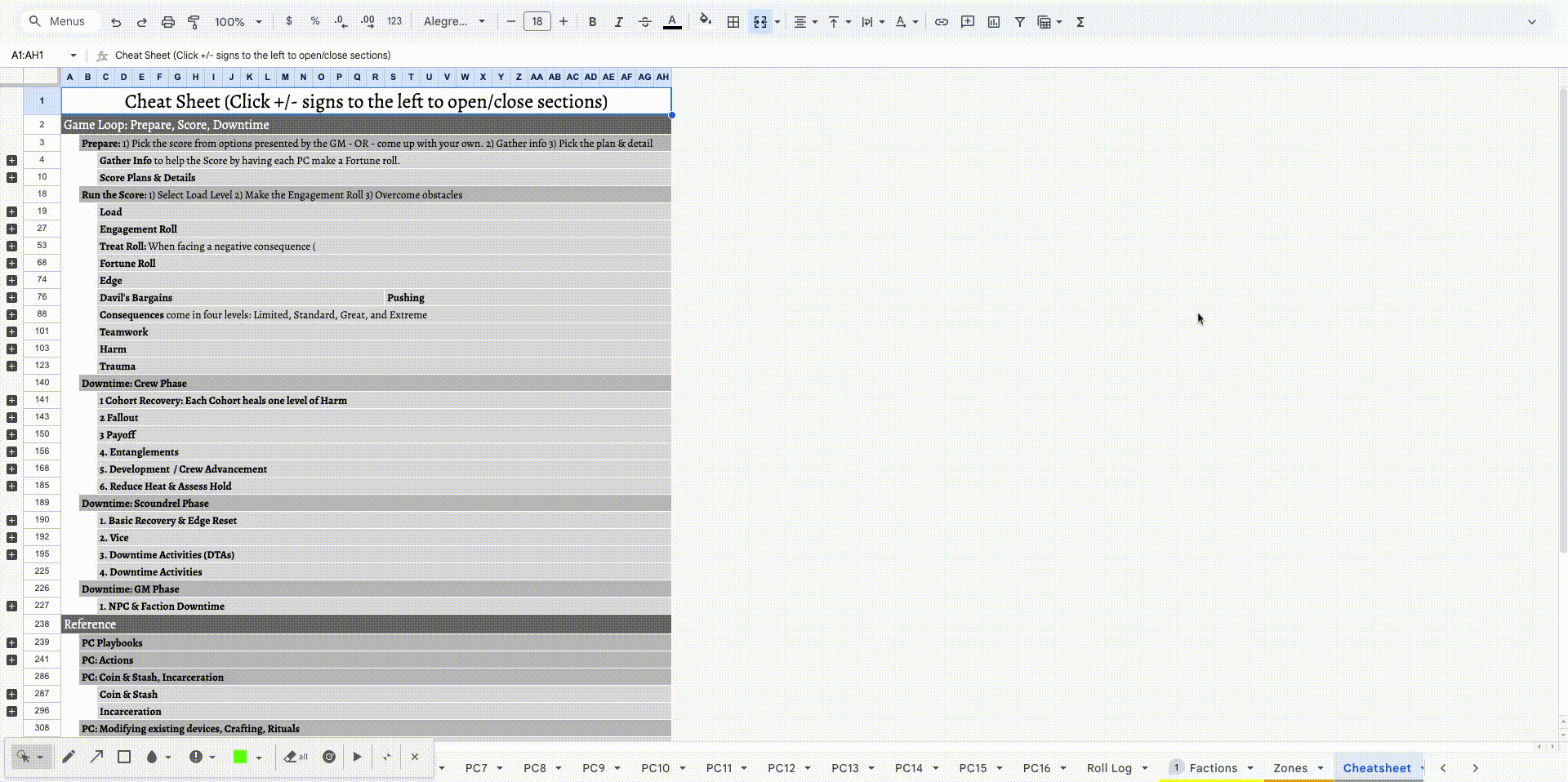
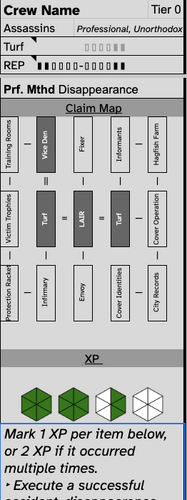
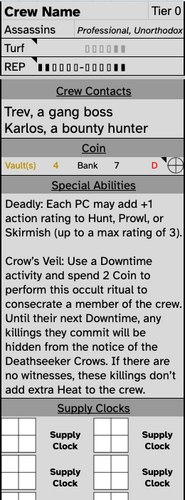
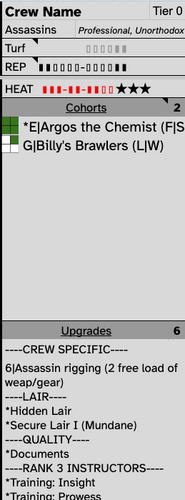
Comments
Log in with itch.io to leave a comment.
Hi Roezmv! I appreciate your continued work on this project. My crew and I found 1 small bug that persists on 22.0.3, On the GM sheet, PC1's Special Abilities are displayed for PC2 too. I fixed it pretty easily for myself, but if you could fix it the next time you update, I'm sure someone will appreciate it.
Thank you and good catch! Fixed in the latest version
Hi Roezmv! I love the spreadsheet. However, I'm having an issue in V21 where if my player tries to roll using the in-sheet dice roller, they get an error message saying they're trying to change a protected sheet, and the roll doesn't go through. How do I fix this?
Howdy Adam! Thank you for the kind words and the bug report. Someone else spotted it a week or so ago :(. I fixed it and the latest version does not have the error (v21.2). Depending on your comfort with google scripts, you can fix the problem one of 3 ways:
1. If you are super comfortable - Go to the new version (v21.2) , open the App Scipt editor, select all, copy, go to your version, open the app script editor, select all, and past.
2. If you are somewhat comfortable - go to your file, open the app script editor, go to line 98 and change it
FROM:
var diceCount = sourceSheet.getRange("BT2").getValue();
TO:
var diceCount = sourceSheet.getRange("BT3").getValue();
3. If any of that sounds scary, clone the new google sheet (v21.2) and migrate over the info from your player, crew, and faction tabs. Your players can help :).
Hi Roezmv!
No worries at all. I'm a bit confused that you say the error was fixed in v21.2, as that's the version I'm using. I just double-checked and it still has the error. It's interesting - it only crops up when other players given access to the sheet try to roll dice. I can roll them fine, but if I share a 'can edit' link with a player and they use that to access, they get the roll error.
Thank you for sending the app script editor edit. I can make use of that if there's no easy fix.
Best wishes,
Adam
Thanks! Turns out there were TWO bugs, and I only squashed one of them last week. I just pushed out v21.3 and I believe that should squash the bug. Love if you can give it a try and let me know. Thank you for your help!
Hi Roezmv! Apologies for the delay in testing out the fix. Just wanted to let you know I ran it, and the new version is working great. Thank you for investigating and letting me know you caught the bug :).
Wahoo! Glad it is working for you. Thanks again for spotting the issue!
This looks amazing - I just discovered Deep Cuts and was stressing about how to cannibalise the Roll20 BITD sheet to work with it (all my games are online) so this will be a godsend.
Is there any way to access & change the lookup databases? I plan to use a homebrew world rather than Doskvol so if there is a way to prepopulate with my own factions etc that would be an added bonus
EDIT: Ignore the question, I just figured out how. Leaving the thanks!
Wahoo! So glad you found what you needed. Did you see the video on how to hack the google sheet? It is on the Readme First tab.